
|
|





 |
|
||||||||
 |
 |
 |
 |
||||||

|
|||||||||
|
|
  |
 15 Feb 2012, 10:09 AM 15 Feb 2012, 10:09 AM
Post
#1
|
|
|
Lifetime commited Group:  Platinum Members Platinum MembersPosts: 1052 Joined: 6-June 05 Member No.: 18 Zodiac Sign:  Gender:  |
Tutorial Name: How to install the WinXP HyperTerminal client on Windows Vista or Windows 7 Author Name: nickpar Submitted: Today, 10:09 AM Last Updated: 15 Feb 2012 Category: Windows Tutorials HyperTerminal is a Windows XP application that helps you to connect your computer to other remote computers. This application is also used by NetAdmins to connect their laptops to switches to perform regular maintenance operations. But Windows Vista or Windows 7 do not include this application by default. All the alternatives available are either paid and the free ones are not up to the mark. In this article we will tell you how to install the Windows XP’s HyperTerminal client on Windows Vista or Windows 7. View Tutorial -------------------- 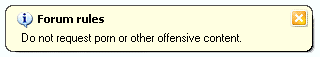  |
|
|
  |

|
Lo-Fi Version | Time is now: 21st June 2025 - 02:11 PM |
| Skin and Graphics by Dan Ellis and Anubis. Hosting by Forums & More � 2005-2011. |