
|
|





 |
|
||||||||
 |
 |
 |
 |
||||||

|
|||||||||
|
|
 6 Feb 2007, 11:35 AM 6 Feb 2007, 11:35 AM
Post
#1
|
|
|
Administrator Group: Admin Posts: 118390 Joined: 3-June 05 From: Athens, Greece Member No.: 1 Zodiac Sign:  Gender:  |
you shouldn't need to install them. If you drop them into the plugin folder it should work. Make sure you close everything firefox related and then start it again. It should show up as YourForum in the search engine list. They have this for a symbol:
 If they still don't show up you may be putting them in the wrong search plugins folder. You may be putting them in C:/Documents and Settings/<your user name>/Application Data/Mozilla/Something.default/Search Plugins/ [center] 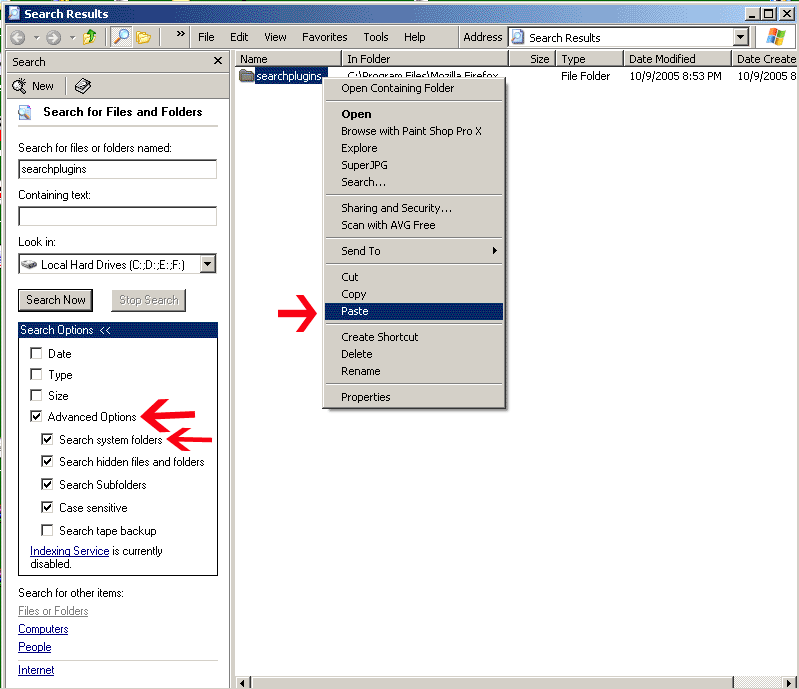 [/center] [/center]If thats where your putting them its the wrong place. You need to put them in C:/Program Files/Mozilla Firefox/Search Plugins/ . Then it will work for you. [center] 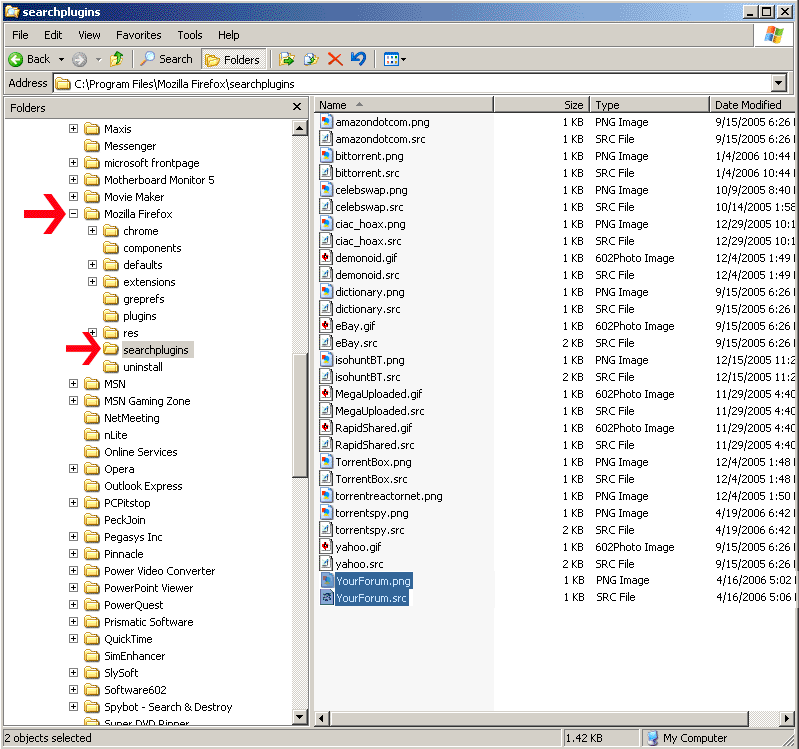 [/center] [/center]Hope that helps. Download locations: CODE http://rapidshare.com/files/15156434/YourForum.rar CODE http://rapidshare.de/files/37605156/YourForum.rar
-------------------- |
|
|

 mak Nice!
...but only for Firefox? 6 Feb 2007, 04:26 PM
mak Nice!
...but only for Firefox? 6 Feb 2007, 04:26 PM
 NickTheGreek unfortunately, MS IE is not supporting plugins ...... 6 Feb 2007, 05:20 PM
NickTheGreek unfortunately, MS IE is not supporting plugins ...... 6 Feb 2007, 05:20 PM
 NickTheGreek if you use Firefox for your browsing experience, s... 25 Feb 2007, 05:09 AM
NickTheGreek if you use Firefox for your browsing experience, s... 25 Feb 2007, 05:09 AM
 magkaki invaluable 22 May 2007, 01:24 PM
magkaki invaluable 22 May 2007, 01:24 PM
 NickTheGreek we have the new version available as of today ... 25 Nov 2008, 04:10 PM
NickTheGreek we have the new version available as of today ... 25 Nov 2008, 04:10 PM
 NickTheGreek working on a new version now ! 6 Feb 2016, 11:20 PM
NickTheGreek working on a new version now ! 6 Feb 2016, 11:20 PM  |

|
Lo-Fi Version | Time is now: 8th July 2025 - 07:14 PM |
| Skin and Graphics by Dan Ellis and Anubis. Hosting by Forums & More � 2005-2011. |