
|
|





 |
|
||||||||
 |
 |
 |
 |
||||||

|
|||||||||
|
|
 30 Aug 2008, 09:00 AM 30 Aug 2008, 09:00 AM
Post
#1
|
|
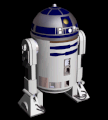 yourforum Robot Group: Private Members Posts: 196639 Joined: 12-July 05 From: RSS World Member No.: 125 |
 Category: Social Networking Released: Aug 30, 2008 Price: $3.99 Description: Create beautiful electronic postcards on your iPhone. Do you miss Apple's good old iCards? Well, now you can create electronic postcards with the same quality and finesse right on your iPhone. Main Features: - Create a postcard by fetching a map of your current location using the iPhone's GPS. - Create a postcard by taking a picture using the iPhone's built-in camera. - Create a postcard by picking any picture in your iPhone's Photos album. - Preview the postcard by rotating the iPhone to landscape mode. - Save the postcard to your Photos album and use the Photos application to e-mail it to friends and family. - The next time you sync the postcards you created will end up on your computer. - Shake the iPhone to reset the application to it's default state. View the full article |
|
|
 |
 4 Sep 2008, 10:00 AM 4 Sep 2008, 10:00 AM
Post
#2
|
|
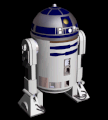 yourforum Robot Group: Private Members Posts: 196639 Joined: 12-July 05 From: RSS World Member No.: 125 |
 Category: Navigation
Category: NavigationReleased: Sep 04, 2008 Price: $0.99 Description: This application makes use of the iPhone 3G's built in GPS capability to provide you with a wealth of navigation data. The initial screen presents a beautiful compass rose which rotates to show your direction of travel, which is reinforced by a heading readout at the very top of the screen. Also shown here is your current speed, average speed since starting the application, distance travelled since starting the application and the accuracy of the data being supplied by the built in GPS. The accuracy is very important, in order to prevent erroneous information being presented, the application will only update when the accuracy is less than 50 metres (about 165 feet). Best reception can be achieved by having direct line of sight to the sky (e.g. outdoors without tall buildings or trees). The accuracy figure changes color, red to show it is too inaccurate to be used, amber to show the accuracy is sufficient to update the application but anomalies in the navigation information may occur and green to show good accuracy is being achieved. By pressing more info, the application flips over to a screen which shows your latitude and longitude, current altitude and the accuracy of that altitude. There are also four fields of navigation information which do not get reset when the application is quit. These show total overall distance, total average speed, maximum altitude achieved and maximum speed reached. These can be reset back to zero using the button on this screen. Features :- * GPS Compass * Current speed, distance travelled since launch, average speed since launch, latitude and longitude displayed. * Total distance, average speed, maximum speed and maximum altitude are retained and displayed until user reset. * Settings allow different units for speed, distance and altitude. * Links to the maps application throughout for convenience. View the full article |
|
|
 RSS Bot Download: Itunes Apps Store Rss Feed 30 Aug 2008, 09:00 AM
RSS Bot Download: Itunes Apps Store Rss Feed 30 Aug 2008, 09:00 AM
 RSS Bot Category: Entertainment
Released: Aug 30, 2008... 31 Aug 2008, 04:00 AM
RSS Bot Category: Entertainment
Released: Aug 30, 2008... 31 Aug 2008, 04:00 AM
 RSS Bot Category: Utilities
Released: Aug 30, 2008
... 31 Aug 2008, 04:00 AM
RSS Bot Category: Utilities
Released: Aug 30, 2008
... 31 Aug 2008, 04:00 AM
 RSS Bot Category: Games
Released: Aug 30, 2008
Pri... 31 Aug 2008, 03:01 AM
RSS Bot Category: Games
Released: Aug 30, 2008
Pri... 31 Aug 2008, 03:01 AM
 RSS Bot Category: Utilities
Released: Aug 30, 2008
... 30 Aug 2008, 04:01 PM
RSS Bot Category: Utilities
Released: Aug 30, 2008
... 30 Aug 2008, 04:01 PM
 RSS Bot Category: Utilities
Released: Aug 30, 2008
... 30 Aug 2008, 04:01 PM
RSS Bot Category: Utilities
Released: Aug 30, 2008
... 30 Aug 2008, 04:01 PM
 RSS Bot Category: Games
Released: Aug 30, 2008
Pri... 30 Aug 2008, 11:00 AM
RSS Bot Category: Games
Released: Aug 30, 2008
Pri... 30 Aug 2008, 11:00 AM
 RSS Bot Category: Utilities
Released: Aug 30, 2008
... 30 Aug 2008, 11:00 AM
RSS Bot Category: Utilities
Released: Aug 30, 2008
... 30 Aug 2008, 11:00 AM
 RSS Bot Category: Navigation
Released: Aug 30, 2008
... 30 Aug 2008, 10:00 AM
RSS Bot Category: Navigation
Released: Aug 30, 2008
... 30 Aug 2008, 10:00 AM
 RSS Bot Category: Entertainment
Released: Aug 30, 2008... 30 Aug 2008, 09:00 AM
RSS Bot Category: Entertainment
Released: Aug 30, 2008... 30 Aug 2008, 09:00 AM
 RSS Bot Category: Utilities
Released: Aug 30, 2008
... 31 Aug 2008, 04:00 AM
RSS Bot Category: Utilities
Released: Aug 30, 2008
... 31 Aug 2008, 04:00 AM
 RSS Bot Category: Entertainment
Released: Aug 30, 2008... 30 Aug 2008, 09:00 AM
RSS Bot Category: Entertainment
Released: Aug 30, 2008... 30 Aug 2008, 09:00 AM
 RSS Bot Category: Social Networking
Released: Aug 30, ... 30 Aug 2008, 08:00 AM
RSS Bot Category: Social Networking
Released: Aug 30, ... 30 Aug 2008, 08:00 AM
 RSS Bot Category: Utilities
Released: Aug 30, 2008
... 30 Aug 2008, 08:00 AM
RSS Bot Category: Utilities
Released: Aug 30, 2008
... 30 Aug 2008, 08:00 AM
 RSS Bot Category: Education
Released: Aug 31, 2008
... 31 Aug 2008, 09:00 PM
RSS Bot Category: Education
Released: Aug 31, 2008
... 31 Aug 2008, 09:00 PM
 RSS Bot Category: Entertainment
Released: Aug 31, 2008... 31 Aug 2008, 10:00 PM
RSS Bot Category: Entertainment
Released: Aug 31, 2008... 31 Aug 2008, 10:00 PM
 RSS Bot Category: Navigation
Released: Aug 31, 2008
... 31 Aug 2008, 09:00 PM
RSS Bot Category: Navigation
Released: Aug 31, 2008
... 31 Aug 2008, 09:00 PM
 RSS Bot Category: Education
Released: Aug 31, 2008
... 31 Aug 2008, 09:00 PM
RSS Bot Category: Education
Released: Aug 31, 2008
... 31 Aug 2008, 09:00 PM
 RSS Bot Category: Games
Released: Aug 31, 2008
Pri... 31 Aug 2008, 09:00 PM
RSS Bot Category: Games
Released: Aug 31, 2008
Pri... 31 Aug 2008, 09:00 PM
 RSS Bot Category: Games
Released: Aug 31, 2008
Pri... 31 Aug 2008, 09:00 PM
RSS Bot Category: Games
Released: Aug 31, 2008
Pri... 31 Aug 2008, 09:00 PM
 RSS Bot Category: Games
Released: Aug 31, 2008
Pri... 31 Aug 2008, 09:00 PM
RSS Bot Category: Games
Released: Aug 31, 2008
Pri... 31 Aug 2008, 09:00 PM
 RSS Bot Category: Education
Released: Aug 31, 2008
... 31 Aug 2008, 09:00 PM
RSS Bot Category: Education
Released: Aug 31, 2008
... 31 Aug 2008, 09:00 PM
 RSS Bot Category: Healthcare & Fitness
Released: Aug 3... 31 Aug 2008, 09:00 PM
RSS Bot Category: Healthcare & Fitness
Released: Aug 3... 31 Aug 2008, 09:00 PM
 RSS Bot Category: Games
Released: Aug 31, 2008
Pri... 31 Aug 2008, 09:00 PM
RSS Bot Category: Games
Released: Aug 31, 2008
Pri... 31 Aug 2008, 09:00 PM
 RSS Bot Category: Productivity
Released: Aug 31, 2008
... 31 Aug 2008, 09:00 PM
RSS Bot Category: Productivity
Released: Aug 31, 2008
... 31 Aug 2008, 09:00 PM
 RSS Bot Category: Healthcare & Fitness
Released: Aug 3... 31 Aug 2008, 09:00 PM
RSS Bot Category: Healthcare & Fitness
Released: Aug 3... 31 Aug 2008, 09:00 PM
 RSS Bot Category: Healthcare & Fitness
Released: Sep 0... 1 Sep 2008, 11:00 PM
RSS Bot Category: Healthcare & Fitness
Released: Sep 0... 1 Sep 2008, 11:00 PM
 RSS Bot Category: Navigation
Released: Sep 01, 2008
... 1 Sep 2008, 11:00 PM
RSS Bot Category: Navigation
Released: Sep 01, 2008
... 1 Sep 2008, 11:00 PM
 RSS Bot Category: Reference
Released: Sep 01, 2008
... 1 Sep 2008, 11:00 PM
RSS Bot Category: Reference
Released: Sep 01, 2008
... 1 Sep 2008, 11:00 PM
 RSS Bot Category: Entertainment
Released: Sep 01, 2008... 1 Sep 2008, 11:00 PM
RSS Bot Category: Entertainment
Released: Sep 01, 2008... 1 Sep 2008, 11:00 PM
 RSS Bot Category: Education
Released: Sep 01, 2008
... 1 Sep 2008, 11:00 PM
RSS Bot Category: Education
Released: Sep 01, 2008
... 1 Sep 2008, 11:00 PM
 RSS Bot Category: Utilities
Released: Sep 01, 2008
... 1 Sep 2008, 11:00 PM
RSS Bot Category: Utilities
Released: Sep 01, 2008
... 1 Sep 2008, 11:00 PM
 RSS Bot Category: Education
Released: Sep 01, 2008
... 1 Sep 2008, 11:00 PM
RSS Bot Category: Education
Released: Sep 01, 2008
... 1 Sep 2008, 11:00 PM
 RSS Bot Category: Games
Released: Sep 01, 2008
Pri... 1 Sep 2008, 11:00 PM
RSS Bot Category: Games
Released: Sep 01, 2008
Pri... 1 Sep 2008, 11:00 PM
 RSS Bot Category: Games
Released: Sep 01, 2008
Pri... 1 Sep 2008, 11:00 PM
RSS Bot Category: Games
Released: Sep 01, 2008
Pri... 1 Sep 2008, 11:00 PM
 RSS Bot Category: Finance
Released: Sep 01, 2008
P... 1 Sep 2008, 11:00 PM
RSS Bot Category: Finance
Released: Sep 01, 2008
P... 1 Sep 2008, 11:00 PM
 RSS Bot Category: Utilities
Released: Sep 01, 2008
... 1 Sep 2008, 10:00 PM
RSS Bot Category: Utilities
Released: Sep 01, 2008
... 1 Sep 2008, 10:00 PM
 RSS Bot Category: Reference
Released: Sep 01, 2008
... 1 Sep 2008, 11:00 PM
RSS Bot Category: Reference
Released: Sep 01, 2008
... 1 Sep 2008, 11:00 PM
 RSS Bot Category: Games
Released: Sep 01, 2008
Pri... 1 Sep 2008, 11:00 PM
RSS Bot Category: Games
Released: Sep 01, 2008
Pri... 1 Sep 2008, 11:00 PM
 RSS Bot Category: Healthcare & Fitness
Released: Sep 0... 1 Sep 2008, 11:00 PM
RSS Bot Category: Healthcare & Fitness
Released: Sep 0... 1 Sep 2008, 11:00 PM
 RSS Bot Category: Navigation
Released: Sep 01, 2008
... 1 Sep 2008, 11:00 PM
RSS Bot Category: Navigation
Released: Sep 01, 2008
... 1 Sep 2008, 11:00 PM
 RSS Bot Category: Games
Released: Sep 01, 2008
Pri... 1 Sep 2008, 11:00 PM
RSS Bot Category: Games
Released: Sep 01, 2008
Pri... 1 Sep 2008, 11:00 PM
 RSS Bot Category: Games
Released: Sep 01, 2008
Pri... 1 Sep 2008, 10:00 PM
RSS Bot Category: Games
Released: Sep 01, 2008
Pri... 1 Sep 2008, 10:00 PM
 RSS Bot Category: Entertainment
Released: Sep 01, 2008... 1 Sep 2008, 10:00 PM
RSS Bot Category: Entertainment
Released: Sep 01, 2008... 1 Sep 2008, 10:00 PM
 RSS Bot Category: Business
Released: Sep 01, 2008
... 1 Sep 2008, 10:00 PM
RSS Bot Category: Business
Released: Sep 01, 2008
... 1 Sep 2008, 10:00 PM
 RSS Bot Category: Games
Released: Sep 01, 2008
Pri... 1 Sep 2008, 10:00 PM
RSS Bot Category: Games
Released: Sep 01, 2008
Pri... 1 Sep 2008, 10:00 PM
 RSS Bot Category: Education
Released: Sep 01, 2008
... 2 Sep 2008, 03:00 AM
RSS Bot Category: Education
Released: Sep 01, 2008
... 2 Sep 2008, 03:00 AM
 www.yourforum.gr a new wave of iPhone apps !!! 2 Sep 2008, 09:51 AM
www.yourforum.gr a new wave of iPhone apps !!! 2 Sep 2008, 09:51 AM
 RSS Bot Category: Entertainment
Released: Sep 02, 2008... 2 Sep 2008, 11:01 PM
RSS Bot Category: Entertainment
Released: Sep 02, 2008... 2 Sep 2008, 11:01 PM
 RSS Bot Category: Games
Released: Sep 02, 2008
Pri... 3 Sep 2008, 01:00 AM
RSS Bot Category: Games
Released: Sep 02, 2008
Pri... 3 Sep 2008, 01:00 AM
 RSS Bot Category: Reference
Released: Sep 02, 2008
... 3 Sep 2008, 01:00 AM
RSS Bot Category: Reference
Released: Sep 02, 2008
... 3 Sep 2008, 01:00 AM
 RSS Bot Category: Reference
Released: Sep 02, 2008
... 2 Sep 2008, 11:01 PM
RSS Bot Category: Reference
Released: Sep 02, 2008
... 2 Sep 2008, 11:01 PM
 RSS Bot Category: Social Networking
Released: Sep 02, ... 2 Sep 2008, 11:01 PM
RSS Bot Category: Social Networking
Released: Sep 02, ... 2 Sep 2008, 11:01 PM
 RSS Bot Category: Games
Released: Sep 02, 2008
Pri... 2 Sep 2008, 11:01 PM
RSS Bot Category: Games
Released: Sep 02, 2008
Pri... 2 Sep 2008, 11:01 PM
 RSS Bot Category: Games
Released: Sep 02, 2008
Pri... 2 Sep 2008, 11:01 PM
RSS Bot Category: Games
Released: Sep 02, 2008
Pri... 2 Sep 2008, 11:01 PM
 RSS Bot Category: Games
Released: Sep 02, 2008
Pri... 2 Sep 2008, 11:01 PM
RSS Bot Category: Games
Released: Sep 02, 2008
Pri... 2 Sep 2008, 11:01 PM
 RSS Bot Category: Games
Released: Sep 02, 2008
Pri... 2 Sep 2008, 11:01 PM
RSS Bot Category: Games
Released: Sep 02, 2008
Pri... 2 Sep 2008, 11:01 PM
 RSS Bot Category: Games
Released: Sep 02, 2008
Pri... 2 Sep 2008, 11:01 PM
RSS Bot Category: Games
Released: Sep 02, 2008
Pri... 2 Sep 2008, 11:01 PM
 RSS Bot Category: Games
Released: Sep 02, 2008
Pri... 3 Sep 2008, 01:00 AM
RSS Bot Category: Games
Released: Sep 02, 2008
Pri... 3 Sep 2008, 01:00 AM
 RSS Bot Category: Games
Released: Sep 02, 2008
Pri... 2 Sep 2008, 11:01 PM
RSS Bot Category: Games
Released: Sep 02, 2008
Pri... 2 Sep 2008, 11:01 PM
 RSS Bot Category: Reference
Released: Sep 02, 2008
... 2 Sep 2008, 11:01 PM
RSS Bot Category: Reference
Released: Sep 02, 2008
... 2 Sep 2008, 11:01 PM
 RSS Bot Category: Social Networking
Released: Sep 02, ... 2 Sep 2008, 11:01 PM
RSS Bot Category: Social Networking
Released: Sep 02, ... 2 Sep 2008, 11:01 PM
 RSS Bot Category: Games
Released: Sep 02, 2008
Pri... 2 Sep 2008, 11:01 PM
RSS Bot Category: Games
Released: Sep 02, 2008
Pri... 2 Sep 2008, 11:01 PM
 RSS Bot Category: Games
Released: Sep 02, 2008
Pri... 2 Sep 2008, 11:01 PM
RSS Bot Category: Games
Released: Sep 02, 2008
Pri... 2 Sep 2008, 11:01 PM
 RSS Bot Category: Weather
Released: Sep 01, 2008
P... 2 Sep 2008, 01:00 PM
RSS Bot Category: Weather
Released: Sep 01, 2008
P... 2 Sep 2008, 01:00 PM
 RSS Bot Category: Games
Released: Sep 01, 2008
Pri... 2 Sep 2008, 11:00 AM
RSS Bot Category: Games
Released: Sep 01, 2008
Pri... 2 Sep 2008, 11:00 AM
 RSS Bot Category: Utilities
Released: Sep 02, 2008
... 3 Sep 2008, 05:00 AM
RSS Bot Category: Utilities
Released: Sep 02, 2008
... 3 Sep 2008, 05:00 AM
 RSS Bot Category: Productivity
Released: Sep 03, 2008
... 3 Sep 2008, 03:00 PM
RSS Bot Category: Productivity
Released: Sep 03, 2008
... 3 Sep 2008, 03:00 PM
 RSS Bot Category: Education
Released: Sep 03, 2008
... 4 Sep 2008, 12:00 AM
RSS Bot Category: Education
Released: Sep 03, 2008
... 4 Sep 2008, 12:00 AM
 RSS Bot Category: Games
Released: Sep 03, 2008
Pri... 4 Sep 2008, 12:00 AM
RSS Bot Category: Games
Released: Sep 03, 2008
Pri... 4 Sep 2008, 12:00 AM
 RSS Bot Category: Navigation
Released: Sep 03, 2008
... 3 Sep 2008, 11:00 PM
RSS Bot Category: Navigation
Released: Sep 03, 2008
... 3 Sep 2008, 11:00 PM
 RSS Bot Category: Games
Released: Sep 03, 2008
Pri... 3 Sep 2008, 06:00 PM
RSS Bot Category: Games
Released: Sep 03, 2008
Pri... 3 Sep 2008, 06:00 PM
 RSS Bot Category: Games
Released: Sep 03, 2008
Pri... 3 Sep 2008, 06:00 PM
RSS Bot Category: Games
Released: Sep 03, 2008
Pri... 3 Sep 2008, 06:00 PM
 RSS Bot Category: Lifestyle
Released: Sep 03, 2008
... 3 Sep 2008, 06:00 PM
RSS Bot Category: Lifestyle
Released: Sep 03, 2008
... 3 Sep 2008, 06:00 PM
 RSS Bot Category: Social Networking
Released: Sep 03, ... 3 Sep 2008, 06:00 PM
RSS Bot Category: Social Networking
Released: Sep 03, ... 3 Sep 2008, 06:00 PM
 RSS Bot Category: Business
Released: Sep 03, 2008
... 3 Sep 2008, 03:00 PM
RSS Bot Category: Business
Released: Sep 03, 2008
... 3 Sep 2008, 03:00 PM
 RSS Bot Category: Education
Released: Sep 03, 2008
... 3 Sep 2008, 03:00 PM
RSS Bot Category: Education
Released: Sep 03, 2008
... 3 Sep 2008, 03:00 PM
 RSS Bot Category: Healthcare & Fitness
Released: Sep 0... 3 Sep 2008, 03:00 PM
RSS Bot Category: Healthcare & Fitness
Released: Sep 0... 3 Sep 2008, 03:00 PM
 RSS Bot Category: Reference
Released: Sep 03, 2008
... 4 Sep 2008, 08:00 AM
RSS Bot Category: Reference
Released: Sep 03, 2008
... 4 Sep 2008, 08:00 AM
 RSS Bot Category: Business
Released: Sep 03, 2008
... 4 Sep 2008, 08:00 AM
RSS Bot Category: Business
Released: Sep 03, 2008
... 4 Sep 2008, 08:00 AM
 RSS Bot Category: Games
Released: Sep 03, 2008
Pri... 4 Sep 2008, 08:00 AM
RSS Bot Category: Games
Released: Sep 03, 2008
Pri... 4 Sep 2008, 08:00 AM
 RSS Bot Category: Lifestyle
Released: Sep 03, 2008
... 4 Sep 2008, 08:00 AM
RSS Bot Category: Lifestyle
Released: Sep 03, 2008
... 4 Sep 2008, 08:00 AM
 RSS Bot Category: Education
Released: Sep 03, 2008
... 4 Sep 2008, 08:00 AM
RSS Bot Category: Education
Released: Sep 03, 2008
... 4 Sep 2008, 08:00 AM
 RSS Bot Category: Games
Released: Sep 03, 2008
Pri... 4 Sep 2008, 06:00 AM
RSS Bot Category: Games
Released: Sep 03, 2008
Pri... 4 Sep 2008, 06:00 AM
 RSS Bot Category: Lifestyle
Released: Sep 03, 2008
... 4 Sep 2008, 10:00 AM
RSS Bot Category: Lifestyle
Released: Sep 03, 2008
... 4 Sep 2008, 10:00 AM
 RSS Bot Category: Finance
Released: Sep 03, 2008
P... 4 Sep 2008, 10:00 AM
RSS Bot Category: Finance
Released: Sep 03, 2008
P... 4 Sep 2008, 10:00 AM
 RSS Bot Category: Games
Released: Sep 04, 2008
Pri... 4 Sep 2008, 10:00 AM
RSS Bot Category: Games
Released: Sep 04, 2008
Pri... 4 Sep 2008, 10:00 AM
 RSS Bot Category: Education
Released: Sep 03, 2008
... 4 Sep 2008, 10:00 AM
RSS Bot Category: Education
Released: Sep 03, 2008
... 4 Sep 2008, 10:00 AM
 RSS Bot Category: Games
Released: Sep 03, 2008
Pri... 4 Sep 2008, 10:00 AM
RSS Bot Category: Games
Released: Sep 03, 2008
Pri... 4 Sep 2008, 10:00 AM
 RSS Bot Category: Finance
Released: Sep 03, 2008
P... 4 Sep 2008, 10:00 AM
RSS Bot Category: Finance
Released: Sep 03, 2008
P... 4 Sep 2008, 10:00 AM
 RSS Bot Category: Education
Released: Sep 03, 2008
... 4 Sep 2008, 10:00 AM
RSS Bot Category: Education
Released: Sep 03, 2008
... 4 Sep 2008, 10:00 AM
 RSS Bot Category: Healthcare & Fitness
Released: Sep 0... 4 Sep 2008, 10:00 AM
RSS Bot Category: Healthcare & Fitness
Released: Sep 0... 4 Sep 2008, 10:00 AM
 RSS Bot Category: Games
Released: Sep 04, 2008
Pri... 4 Sep 2008, 10:00 AM
RSS Bot Category: Games
Released: Sep 04, 2008
Pri... 4 Sep 2008, 10:00 AM
 RSS Bot Category: Education
Released: Sep 04, 2008
... 4 Sep 2008, 10:00 AM
RSS Bot Category: Education
Released: Sep 04, 2008
... 4 Sep 2008, 10:00 AM
 RSS Bot Category: Photography
Released: Sep 04, 2008
... 4 Sep 2008, 10:00 AM
RSS Bot Category: Photography
Released: Sep 04, 2008
... 4 Sep 2008, 10:00 AM
 RSS Bot Category: Lifestyle
Released: Sep 04, 2008
... 4 Sep 2008, 10:00 AM
RSS Bot Category: Lifestyle
Released: Sep 04, 2008
... 4 Sep 2008, 10:00 AM
 RSS Bot Category: Games
Released: Sep 03, 2008
Pri... 6 Sep 2008, 07:49 PM
RSS Bot Category: Games
Released: Sep 03, 2008
Pri... 6 Sep 2008, 07:49 PM
 RSS Bot Category: Navigation
Released: Aug 22, 2008
... 6 Sep 2008, 07:49 PM
RSS Bot Category: Navigation
Released: Aug 22, 2008
... 6 Sep 2008, 07:49 PM
 RSS Bot Category: Games
Released: Sep 04, 2008
Pri... 6 Sep 2008, 07:49 PM
RSS Bot Category: Games
Released: Sep 04, 2008
Pri... 6 Sep 2008, 07:49 PM  |

|
Lo-Fi Version | Time is now: 22nd June 2025 - 10:24 AM |
| Skin and Graphics by Dan Ellis and Anubis. Hosting by Forums & More � 2005-2011. |