
|
|





 |
|
||||||||
 |
 |
 |
 |
||||||

|
|||||||||
|
|
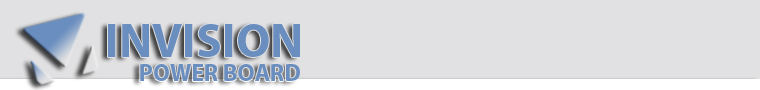 This section is focused on Invision Power Services products...
This section is focused on Invision Power Services products...
IPS, widely praised for the continuous efforts aimed to a stable, fast and efficient board system has brought to us Invision Power Board, but not only that..
Invision Power Gallery & Invision Community Blog allow the forum members :
 1 Mar 2006, 01:07 AM 1 Mar 2006, 01:07 AM
Post
#1
|
|
|
Administrator Group: Admin Posts: 118202 Joined: 3-June 05 From: Athens, Greece Member No.: 1 Zodiac Sign:  Gender:  |
ONLY FOR IPB >= 2.0.x
Step 1 ACP -> Add New General Setting Setting title: Show version number in board footer? Setting Description: This option allows you to choose whether or not to display your IPB version in your board's footer. Setting Group: Security and Privacy Setting Type: Yes/No Radio buttons Setting Key: show_version Setting Current Value: 1 Setting Default Value: 1 Start Setting Group: Misc. Settings End Setting Group: Yes Add this option into the settings cache: Yes Step 1 (Alternative) 1. Download the attached file, making sure you save it as "ipb_settings_partial.xml" and then go to your ACP -> View All General Settings 2. Scroll down the page until you see the Import an XML settings file section. 3. Either browse your computer for the ipb_settings_partial.xml file and click "Import XML Settings Set" or upload ipb_settings_partial.xml to your forums root directory (where index.php is) and then click "Import XML Settings Set". If successful, the settings should be added to the "Security and Privacy" settings group. NOTE: YOU STILL NEED TO PERFORM STEP 2 BELOW. Step 2 Download and open ./sources/classes/class_display.php Find (line 148): CODE $copyright = "<!-- Copyright Information -->\n\n<div align='center' class='copyright'>{$pwd}<a href=\"http://www.invisionboard.com\" target='_blank'>Invision Power Board</a>{$ur} {$ibforums->version} © ".date("Y")." <a href='http://www.invisionpower.com' target='_blank'>IPS, Inc.</a></div>"; Replace with: CODE if( $ibforums->vars['show_version'] == '1' ) { $version = $ibforums->version; } else { $version = ''; } $copyright = "<!-- Copyright Information -->\n\n<div align='center' class='copyright'>{$pwd}<a href=\"http://www.invisionboard.com\" target='_blank'>Invision Power Board</a>{$ur} {$version} © ".date("Y")." <a href='http://www.invisionpower.com' target='_blank'>IPS, Inc.</a></div>"; ... upload class_display and you're done. [source]official IPS forum[/source] -------------------- |
|
|
 |
 19 Nov 2009, 10:24 AM 19 Nov 2009, 10:24 AM
Post
#2
|
|
|
Newbie Group: Members Posts: 9 Joined: 17-November 09 Member No.: 38823 Gender:  |
|
|
|
 NickTheGreek Tutorial : Hide/display Ipb Version Number 1 Mar 2006, 01:07 AM
NickTheGreek Tutorial : Hide/display Ipb Version Number 1 Mar 2006, 01:07 AM
 NickTheGreek Or for something a bit easier and quicker...
FTP ... 1 Mar 2006, 01:08 AM
NickTheGreek Or for something a bit easier and quicker...
FTP ... 1 Mar 2006, 01:08 AM
 Cool Surfer Thanks man. This is cool 5 Sep 2006, 05:18 AM
Cool Surfer Thanks man. This is cool 5 Sep 2006, 05:18 AM
 sarawestlander USMLE step 1 and step 2 This is what helped me sur... 18 Nov 2009, 07:54 AM
sarawestlander USMLE step 1 and step 2 This is what helped me sur... 18 Nov 2009, 07:54 AM
 Kazdil satellite tv channels
satellite tv pc software
fre... 30 Apr 2010, 06:37 PM
Kazdil satellite tv channels
satellite tv pc software
fre... 30 Apr 2010, 06:37 PM  |

|
Lo-Fi Version | Time is now: 26th June 2025 - 11:03 AM |
| Skin and Graphics by Dan Ellis and Anubis. Hosting by Forums & More � 2005-2011. |