
|
|





 |
|
||||||||
 |
 |
 |
 |
||||||

|
|||||||||
|
|
 12 Dec 2006, 12:26 PM 12 Dec 2006, 12:26 PM
Post
#1
|
|
|
Administrator Group: Admin Posts: 118347 Joined: 3-June 05 From: Athens, Greece Member No.: 1 Zodiac Sign:  Gender:  |
This is intended to show people various Firefox plugins and the reasdn we use them, so post your own.
 This speeds up browsing up to 10% in normal use and it also shows (in secs) the time a pege takes to load. 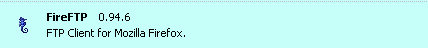 FireFTP is one of the coolest FTP clients : it integrates seemlessly with FF to allow you to FTP in a Tab 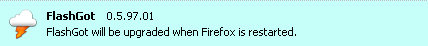 Flashgot is umatched in multiple downloads and queueing and in terms of download tweaks i find it inferior only to Getright. 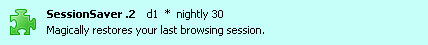 This is a life saver : now integrated with FF 2.0 it auto saves your open tabs and session so in ay case ( power failure, software crash, firefox bug ) it will resume your work right there you were standing.  Sothink is a great tool for editing Shockwave Flash files, and this one grabs SWF files from sites that do not normally allow you doing so. Important for Arcade Game conversion.  Firefox has rich options with Tabs but with this you have it all : undo close, multiple option, save particular tabs (lock), built-in tab order saver and more 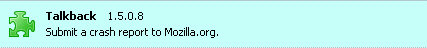 This is integrated into FF: it sends crash info to the Mozilla Foundation when things go wrong with their favorite child. 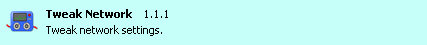 This is a very rare and undocumented plugin i use to literally take even the last breath of internet connection to FF speed. 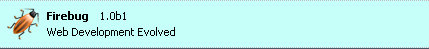 Firefug extends unique FF ability to view partial source code ( select an area and view the surce of it ) and allow you to edit real-time HTML. -------------------- |
|
|
 |
 5 Jan 2010, 01:18 PM 5 Jan 2010, 01:18 PM
Post
#2
|
|
|
No comments Group: Admin Posts: 31721 Joined: 8-July 05 Member No.: 121 Zodiac Sign:  Gender:  |
 Fasterfox - performance and network tweaks for Firefox. Fasterfox - performance and network tweaks for Firefox.# Prefetch Links Dynamic speed increases can be obtained with Fasterfox's unique prefetching mechanism, which recycles idle bandwidth by silently loading and caching all of the links on the page you are browsing. # Tweak Network Fasterfox allows you to tweak many network and rendering settings such as simultaneous connections, pipelining, cache, DNS cache, and initial paint delay. # Page Load Timer A millisecond accurate page load timer tests the effectiveness of your settings. # Block Popups A popup blocker for popups initiated by Flash plug-ins is also included. # Locales included for Chinese, Czech, Dutch, English, Finnish, French, Frisian, German, Hebrew, Hungarian, Italian, Japanese, Korean, Lithuanian, Polish, Portuguese, Russian, Slovak, Slovenian, Spanish, Swedish, Turkish and Ukrainian. http://fasterfox.mozdev.org/  FireTune FireTuneThis easy and fast optimization tool will boost the performace of your Firefox browser FireTune for Mozilla Firefox was developed for an easy and fast optimization of your browsing experience with Firefox. It is based on a collection of optimization settings collected and tested by Tweakfactor. Usually you have to optimize Firefox manually, which can be time consuming and difficult for the novice user. FireTune helps you here - it includes all the performance optimizations. The only thing you must do is: make your selection. FireTune does the work for you. How to tell whether Firefox is faster after optimizing it: Clear the cache of Firefox from the Firefox settings dialog - this is very important! Before you optimize Firefox, navigate to http://www.numion.com/stopwatch/ and do a speed test on http://www.mozilla.org/products/firefox/ The time needed to load the site completely will be displayed to you in the browser window. Write down the time Clear the cache of Firefox from the Firefox settings dialog again - this is very important! Now, close Firefox, and optimize it with FireTune Start Firefox again, and repeat the speed test on http://www.mozilla.org/products/firefox/ Compare the displayed result with the result from the test before the optimization Note: Some antivirus and antispyware programs flag FireTune as being infected/malware, although the application is perfectly safe and does not pose a threat to your system. This is called a 'false positive'. The term false positive is used when antivirus software wrongly classifies an innocuous (inoffensive) file as a virus. The incorrect detection may be due to heuristics or to an incorrect virus signature in a database. [Similar problems can occur with antitrojan or antispyware software.] http://www.softpedia.com/get/Tweak/Browser-Tweak/FireTune.shtml  DownThemAll! 1.1.7 DownThemAll! 1.1.7 DownThemAll is all you can desire from a download manager: it features an advanced accelerator that increases speed up to 400% and it allows you to pause and resume downloads at any time. DownThemAll is fast, reliable and easy-to-use! It lets you download all the links or images contained in a webpage and much more: you can refine your downloads by fully customizable criteria to get only what you really want! DownThemAll is absolutely freeware and open-source. No Adware, no Spyware. For more information, http://www.downthemall.net/howto/features/ https://addons.mozilla.org/en-US/firefox/addon/201 --------------------  |
|
|
 NickTheGreek Firefox Plugins 12 Dec 2006, 12:26 PM
NickTheGreek Firefox Plugins 12 Dec 2006, 12:26 PM
 NickTheGreek for the official Firefox plugins website, check th... 23 Dec 2006, 10:30 PM
NickTheGreek for the official Firefox plugins website, check th... 23 Dec 2006, 10:30 PM
 nickpar Starting here a long list of FF plugins... 1 Jul 2008, 01:23 PM
nickpar Starting here a long list of FF plugins... 1 Jul 2008, 01:23 PM
 nickpar 1. PicLens 1.7.0.3459
Full-Screen, 3D -- PicLe... 1 Jul 2008, 01:27 PM
nickpar 1. PicLens 1.7.0.3459
Full-Screen, 3D -- PicLe... 1 Jul 2008, 01:27 PM
 nickpar 2. Tab Mix Plus 0.3.6
CODEhttps://addons.mo... 1 Jul 2008, 01:32 PM
nickpar 2. Tab Mix Plus 0.3.6
CODEhttps://addons.mo... 1 Jul 2008, 01:32 PM

 Big (nickpar @ 1 Jul 2008, 01:32 PM) 2. Tab ... 25 Nov 2008, 06:46 PM
Big (nickpar @ 1 Jul 2008, 01:32 PM) 2. Tab ... 25 Nov 2008, 06:46 PM
 NickTheGreek 3. Foxmarks Bookmark Synchronizer 2.0.47.4
If you... 1 Jul 2008, 02:34 PM
NickTheGreek 3. Foxmarks Bookmark Synchronizer 2.0.47.4
If you... 1 Jul 2008, 02:34 PM
 NickTheGreek 4. Cooliris Previews 2.6.4
Cooliris Previews give... 6 Jul 2008, 12:54 PM
NickTheGreek 4. Cooliris Previews 2.6.4
Cooliris Previews give... 6 Jul 2008, 12:54 PM
 manos This free software is sponsored by Applian Technol... 7 Jul 2008, 12:00 PM
manos This free software is sponsored by Applian Technol... 7 Jul 2008, 12:00 PM
 NickTheGreek newest (development) Tab Mix Plus:
CODEhttp:/... 8 Sep 2008, 02:40 PM
NickTheGreek newest (development) Tab Mix Plus:
CODEhttp:/... 8 Sep 2008, 02:40 PM
 NickTheGreek WIPmania.com
WorldIP - free geolocation database,... 25 Nov 2008, 04:14 PM
NickTheGreek WIPmania.com
WorldIP - free geolocation database,... 25 Nov 2008, 04:14 PM
 NickTheGreek FoxMarks has turned to XMarks, possibly the most u... 19 Jul 2009, 03:25 AM
NickTheGreek FoxMarks has turned to XMarks, possibly the most u... 19 Jul 2009, 03:25 AM
 NickTheGreek Exif Viewer 1.55
Extracts and displays the Exif ... 18 Oct 2010, 07:04 AM
NickTheGreek Exif Viewer 1.55
Extracts and displays the Exif ... 18 Oct 2010, 07:04 AM
 NickTheGreek ArchiveFacebook 1.2
ArchiveFacebook is a free to... 18 Oct 2010, 07:08 AM
NickTheGreek ArchiveFacebook 1.2
ArchiveFacebook is a free to... 18 Oct 2010, 07:08 AM
 NickTheGreek CoolPreviews
Browse faster -- Preview links and ... 6 Jun 2011, 10:28 AM
NickTheGreek CoolPreviews
Browse faster -- Preview links and ... 6 Jun 2011, 10:28 AM
 NickTheGreek Configuration Mania
Configuration Mania is a fir... 6 Jun 2011, 10:32 AM
NickTheGreek Configuration Mania
Configuration Mania is a fir... 6 Jun 2011, 10:32 AM
 NickTheGreek CookiePie Logs into Multiple Gmail Accounts Simult... 5 Jul 2011, 12:33 PM
NickTheGreek CookiePie Logs into Multiple Gmail Accounts Simult... 5 Jul 2011, 12:33 PM
 www.yourforum.gr for people using Firefox 5, you could also use Mul... 14 Jul 2011, 08:05 AM
www.yourforum.gr for people using Firefox 5, you could also use Mul... 14 Jul 2011, 08:05 AM
 www.yourforum.gr two great plugins i started using:
Bar Tab 4
Mem... 13 Jun 2012, 09:00 AM
www.yourforum.gr two great plugins i started using:
Bar Tab 4
Mem... 13 Jun 2012, 09:00 AM
 Big i hope Memory Fox 7.4 fix the problem of freezing... 14 Jun 2012, 01:45 PM
Big i hope Memory Fox 7.4 fix the problem of freezing... 14 Jun 2012, 01:45 PM  |

|
Lo-Fi Version | Time is now: 6th July 2025 - 11:00 PM |
| Skin and Graphics by Dan Ellis and Anubis. Hosting by Forums & More � 2005-2011. |