
|
|





 |
|
||||||||
 |
 |
 |
 |
||||||

|
|||||||||
|
|
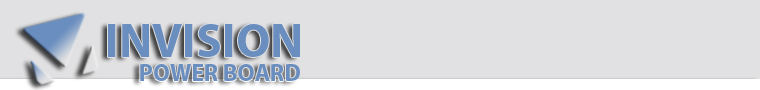 This section is focused on Invision Power Services products...
This section is focused on Invision Power Services products...
IPS, widely praised for the continuous efforts aimed to a stable, fast and efficient board system has brought to us Invision Power Board, but not only that..
Invision Power Gallery & Invision Community Blog allow the forum members :
 29 Nov 2008, 06:02 PM 29 Nov 2008, 06:02 PM
Post
#1
|
|
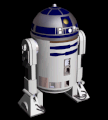 yourforum Robot Group: Private Members Posts: 196639 Joined: 12-July 05 From: RSS World Member No.: 125 |
So, your wanting to create your very own banned.html page for your banned users on your forums eh...? With this 'How to' tutorial you can! :) Just simply follow everything I have done below and your page will be successful in no time.
OK, first we need cPanel X for it's File Manager. (If you already own a cPanel like I do then we can start. :) [img]http://i198.photobucket.com/albums/aa279/IceAge_401/cPanelX.png[/img] The next thing we need to know is two..that's right. TWO languages. One of witch would be HTML the other would be CSS. :) If we have them we may start the custom banned members page! :D First we need to create the file called "banned.html" then edit with HTML Editor like so: [img]http://i198.photobucket.com/albums/aa279/IceAge_401/cPanelXbannedpage.png[/img] Next would to do our CSS coding, you may copy mine and replace with your own hex color codes, images, and your banned page message. CODE: <p align="center"> <link rel="icon" href="themes/ExtraLite/images/icon.png" type="image/png" /> <link rel="shortcut icon" href="themes/ExtraLite/images/favicon.ico" /> <link rel="stylesheet" href="modules/Admin/pnstyle/admin.css" type="text/css" /> <link rel="stylesheet" href="themes/ExtraLite/style/styleNN.css" type="text/css" />YOUR MESSAGE HERE <meta http-equiv="Content-Type" content="text/html; charset=utf-8SO-8859-1" /> <meta name="Robots" content="index,follow" /> <meta name="Resource-Type" content="document" /> <meta http-equiv="Expires" content="0" /> <meta name="Revisit-After" content="1 days" /> <meta name="Distribution" content="Global" /> <meta name="Rating" content="General" /> <style type="text/css"> @import url("themes/ExtraLite/style/style.css");</style> <script type="text/javascript" src="javascript/showimages.js"></script> <script type="text/javascript" src="javascript/openwindow.js"></script> <meta http-equiv="Content-Type" content="text/html; charset=utf-8SO-8859-1" /> <title>CHANGE me to something you what me to say for the title of the page.</title> <style type="text/css"> body { font-family: Verdana, Arial, Helvetica, sans-serif; color: #FFFFFF; background-color: #A0B1CB; margin-top: 0px; } .errormsg { font-size: 11px; color: #333333; width: 998px; margin: 20px auto 0px auto; background-color: #dddddd; border: 1px solid #666666; padding: 5px; } h1 { text-align: center; margin: 0px; } a{ font-weight: bold; color: #0253c4; } a:hover{ color: #327fe0; } p{ line-height: 20px; }</style> Change the colored, bold and change me texts to what you want for your banned page. Once you have done your CSS you may click "Design" on the cPanel File Manager where you are creating your banned.html file, and would look something like this: [img]http://i198.photobucket.com/albums/aa279/IceAge_401/cPanelXbannedpage2.png[/img] Congratulations! You've made your custom banned.html page for banned members of your forum! :D Now upload your banned.html to the your 'forum' directory, download Calypso's Banned Member Boink_it file from IPS Resources, or at InvisionTweaks (Must be +Verified.) upload the files to your directories, do one file edit (class_display.php in sources/classes) install the mod using Michael's Universal Mod Installer (make sure you have the latest version of this installer). Once Calypso's mod has been installed go to TOOLS & SETTINGS tab, find and click "Banned Member Boink_It", there should be 3 settings installed in this one. Open this setting up now in "Banned URL" put in the URL of your banned.html file, click "Update Settings" and your done. You have successfully made and installed your banned members page. Now you could perhaps make a test user via the Management tab of your Admin CP, make his group to Banned and it should redirect you to your banned.html page! ^_^ Enjoy and hope you liked this tutorial. :D -LHF. View the full article |
|
|
  |

|
Lo-Fi Version | Time is now: 21st June 2025 - 10:44 PM |
| Skin and Graphics by Dan Ellis and Anubis. Hosting by Forums & More � 2005-2011. |