
|
|





 |
|
||||||||
 |
 |
 |
 |
||||||

|
|||||||||
|
|
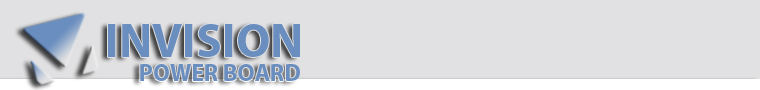 This section is focused on Invision Power Services products...
This section is focused on Invision Power Services products...
IPS, widely praised for the continuous efforts aimed to a stable, fast and efficient board system has brought to us Invision Power Board, but not only that..
Invision Power Gallery & Invision Community Blog allow the forum members :
  |
 15 May 2009, 04:24 PM 15 May 2009, 04:24 PM
Post
#1
|
|
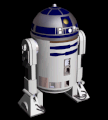 yourforum Robot Group: Private Members Posts: 196639 Joined: 12-July 05 From: RSS World Member No.: 125 |
Note: This article is primarily intended for users using languages other than English on their forums
If you have reimported a backup of your database for IP.Board 3.0, or have converted from another software, you may find that characters are not displaying on the page properly. Additionally, if this is a new installation, you may also notice that you can submit foreign characters through IP.Board and they display fine on the forums, but when viewing the data in phpmyadmin you only see unintelligible characters. The fix for all of these issues is very frequently the same - you need to set the connection character set for MySQL to 'utf8' (or another character set if you previously specified a different MySQL character set). To do this, download the conf_global.php in your forum root directory and open it up. Add this line to it (somewhere between the opening php tag <?php and the closing php tag ?>) $INFO['sql_charset'] = 'utf8'; If you already have a line with the key 'sql_charset', simply change the value specified after the = sign as shown above. Save the file and reupload to your forums. If this was a new installation, and the characters were showing fine in the forums but not in phpmyadmin, they will no longer display correctly most likely. Try submitting a new post, verify the new post now displays correct in the forums, and then verify if it displays correct in phpmyadmin. For those technically minded who are familiar with MySQL character sets, the above statement will tell IPB to run a query upon connection to MySQL "SET NAMES 'utf8';". View the full article |
|
|
  |

|
Lo-Fi Version | Time is now: 18th April 2024 - 10:16 AM |
| Skin and Graphics by Dan Ellis and Anubis. Hosting by Forums & More � 2005-2011. |