
|
|





 |
|
||||||||
 |
 |
 |
 |
||||||

|
|||||||||
|
|
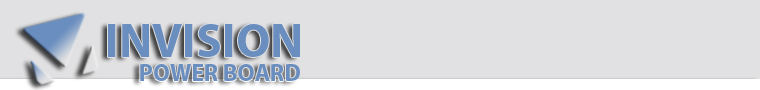 This section is focused on Invision Power Services products...
This section is focused on Invision Power Services products...
IPS, widely praised for the continuous efforts aimed to a stable, fast and efficient board system has brought to us Invision Power Board, but not only that..
Invision Power Gallery & Invision Community Blog allow the forum members :
  |
 15 May 2009, 04:17 PM 15 May 2009, 04:17 PM
Post
#1
|
|
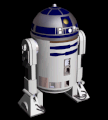 yourforum Robot Group: Private Members Posts: 196639 Joined: 12-July 05 From: RSS World Member No.: 125 |
IP.Board 3.x supports friendly URLs. The friendly url support can operate in a couple different ways, depending upon your server environment and configuration.
Enabling friendly urls To enable friendly urls, you will need to download the conf_global.php file from your forum root directory, and add the following line $INFO['use_friendly_urls'] = 1; If you already have a line that has the key "use_friendly_urls" and the value is set to 0, change it to a 1 as in the code box above. Configurable options for friendly urls There are a couple of ACP-configurable settings that will affect friendly urls which you should be aware of. These settings are under the "Server Environment" setting group.
Configuring the friendly url formats Applications that support friendly urls will have a furlTemplates.php file in their extensions/ folder. For instance, to change the format of the forum friendly urls you would need to edit /admin/applications/forums/extensions/furlTemplates.php. Each application can contain it's own furlTemplates.php, so you should repeat this process for each application you wish to change. Afterwards, you will need to login to your ACP, visit the Manage Applications & Modules page under the System tab, and click the button "Rebuild FURL Cache". A file is cached to the /cache/ folder with the friendly url templates for all applications for performance reasons, so you must be sure to update this cache after changing the format of any of the templates. View the full article |
|
|
  |

|
Lo-Fi Version | Time is now: 19th April 2024 - 08:06 AM |
| Skin and Graphics by Dan Ellis and Anubis. Hosting by Forums & More � 2005-2011. |