

YourForum Arcade User Guide 2010 Edition
|
Tutorial Information
|
| Name: |
YourForum Arcade User Guide 2010 Edition |
| Submitter: |
www.yourforum.gr |
| Category: |
YourForum Tutorials |
|
| Submitted: |
11 Jan 2010 |
| Updated: |
11 Jan 2010 |
| Views: |
378 |
| Rating: |
This tutorial is unrated. |
|
|
|
|
Description:
thank you Sparky and wish all the best to your own website :
http://www.ibpgamers.com |
|
Tutorial Instructions
|
Welcome to the Arcade User Guide
What's New
Disable the viewing of your games listing in your rankings & hall of fame by other users
The Arcade is free to play (Edit this line if your using a points system to play or posts)
If this is your first time to the arcade, you will see a Welcome at the top of the screen you will see this image below.
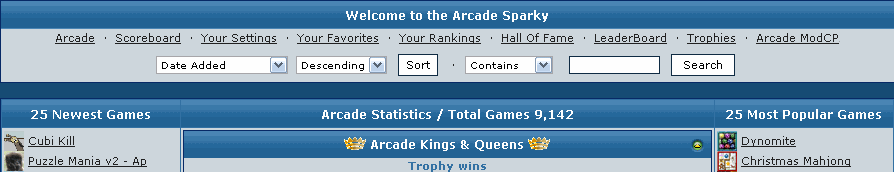
Please choose an avatar in My Controls at the top of the board next to View New Posts
First of all click on Your Settings within the arcade, it will look like this below.
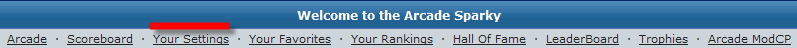
Default Game Sorting?
This is where you change your settings to your own needs Default Game Sorting? Default = this is the admin default page, which u can change to how you would like
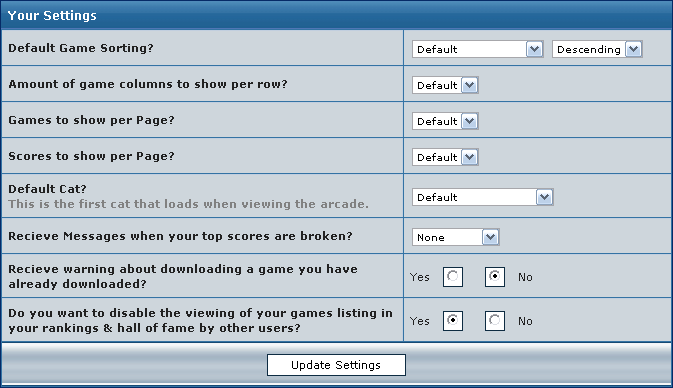
Amount of game columns to show per row?
best to leave at 4
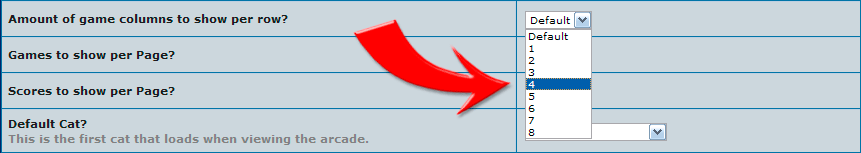
Games to show per Page?
Make your choice
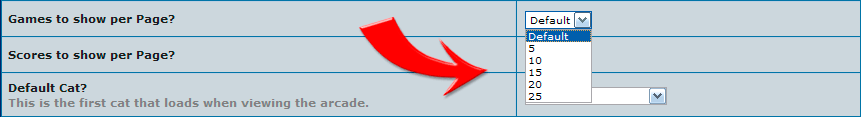
Scores to show per Page?
Make your choice
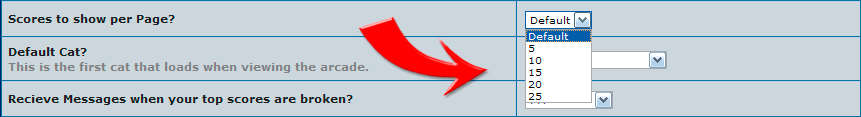
Default Cat?
Select your favorite cat, so next time you visit it will always be on this page
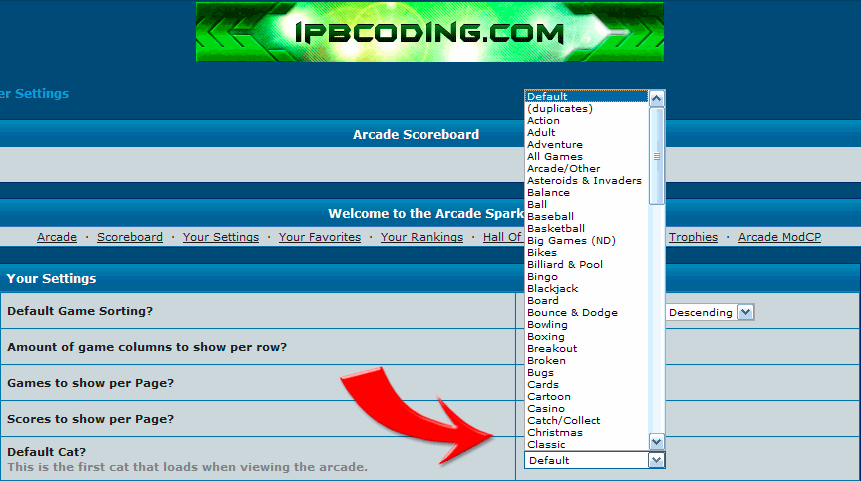
Recieve Messages when your top scores are broken?
Email and Pm Email Pm or if you don't want to recieve any pms select None

Recieve warning about downloading a game you have already downloaded?
Select Yes or No.
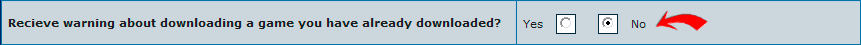
Do you want to disable the viewing of your games listing in your rankings & hall of fame by other users?
Select Yes or No.
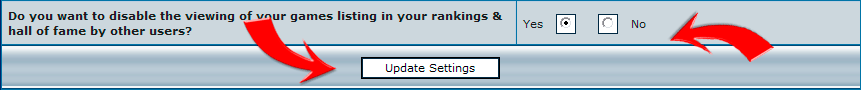
Scoreboard
Arcade scoreboard scrolling see the latest scores by members, you can click on gamename to play straight away
Here you can check the latest scores that other members have accomplished, I have mine set to 20
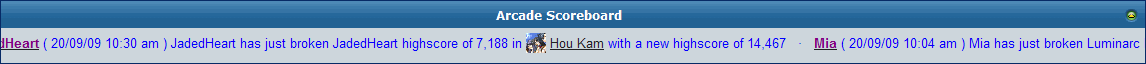
Your Favorites
Add all your fave games here, how to when you visit the arcade and see the game you wanna play, before you select it click on Add to favorites It will look like this below, you can also remove from your favorites see image below
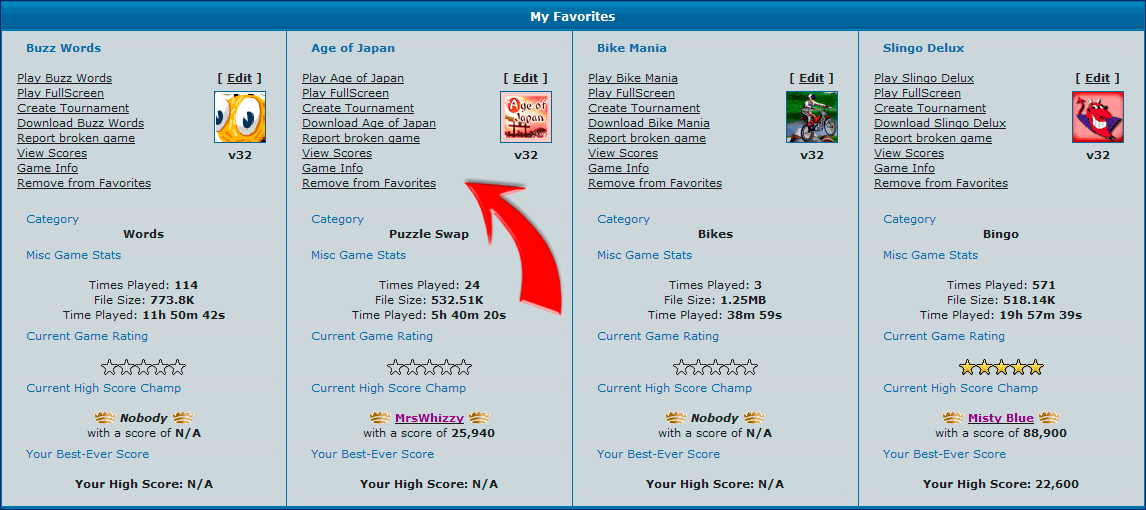
Your Rankings
You can see your rankings, i have stopped others viewing mine from above
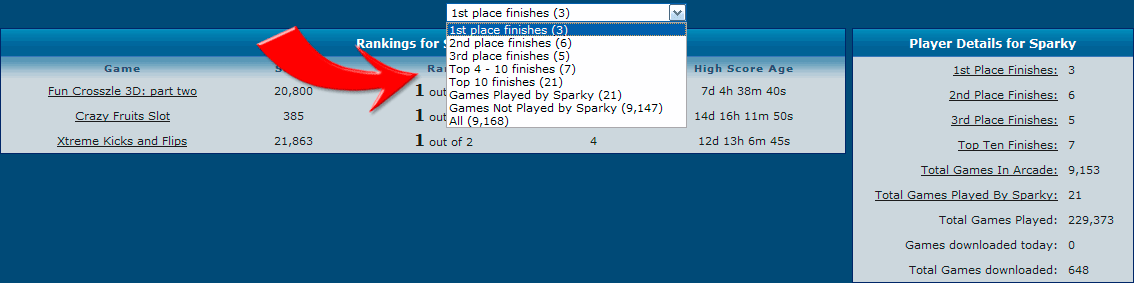
Hall Of Fame
Will show you that your scores that have not been beaten
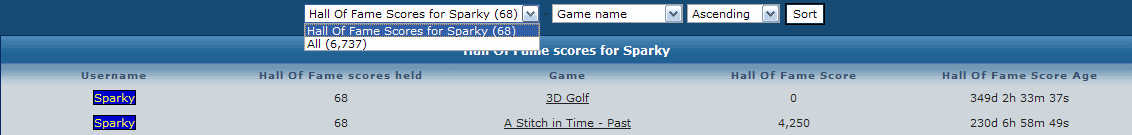
LeaderBoard Check who's the best in the arcade, you can even select a categorie
Arcade View
On the left column is the latest 25 Newest Games
On the right column is the 25 Most Popular Games
In the center Arcade Kings & Queens Top 3 Trophy Wins Top 3 Champs 3 Random Games any 3 games will show here everytime page is refreshed
Newest Champions see the top 10 latest scores below random games
Tournament Information Center Create a Tournament between other players try selecting 2 players to begin with, and not many play these...
Tournaments
Here you can create tournaments see image below
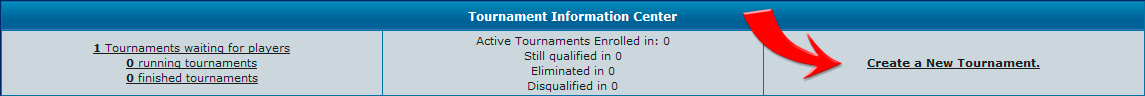
Game Challenge is free to play and you can win points to play in the Casino
The Casino has been removed from this site, Due to massive points payouts.
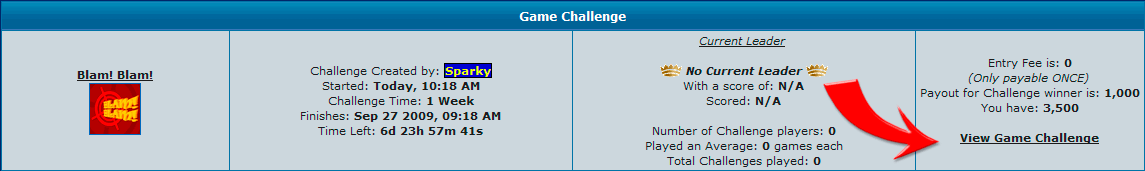
Game Download Link
Some games might not have a download link at this present time ? because not released or too big for download, Big Games are added to IDM for special groups
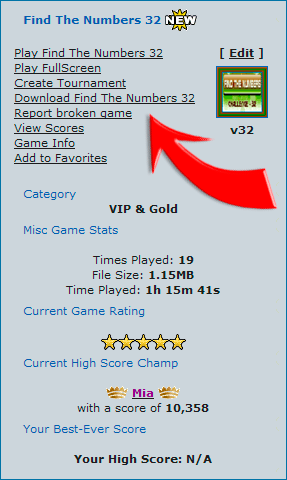
Trophie Wins
See who's got the most trophies
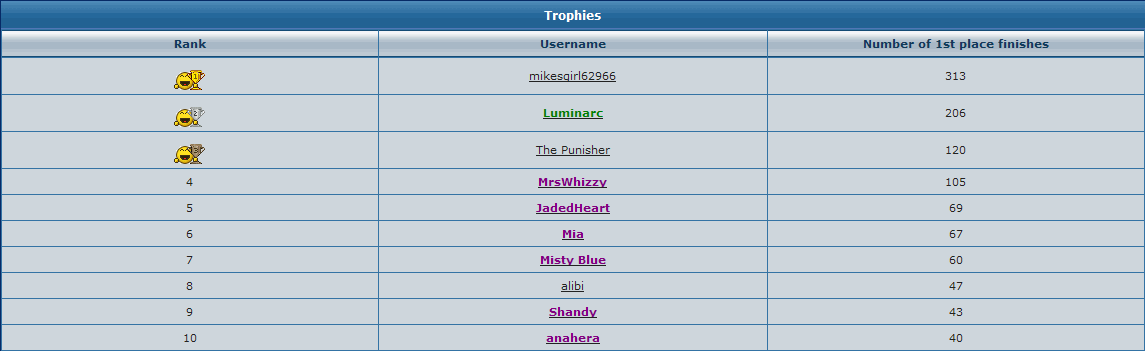
Users Active in the Arcade
See who's playing what games
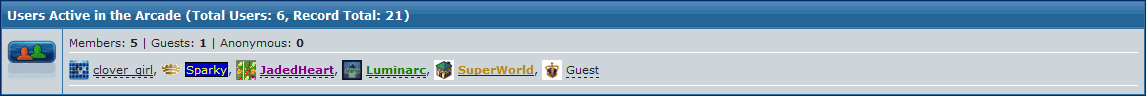
Arcade Statistics
Total amount of games
Member count who have downloaded games and total amount of games downloaded to date
Game played Today
Total Games played uptil now
Amount of games added to favorites
Amount of members who have favorites saved, amount of favorites saved between all members
Top game added to favorites making it the top fave game
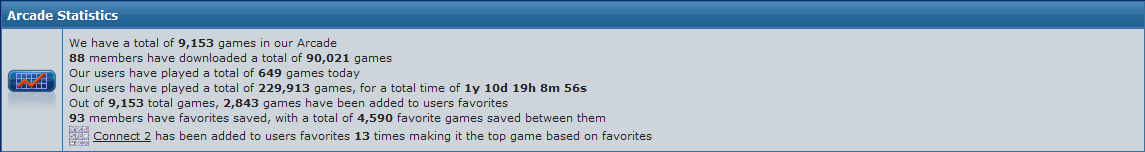
How to view the latest games Select from the dropdown menu Date Added then select Descending on All Games Categorie if you get an error with game select Game Report, i will then try to get fixed asap
|
|
Comments
|
There have been no comments made as of yet. Why not be the first?
|














