
|
|





 |
|
||||||||
 |
 |
 |
 |
||||||

|
|||||||||
|
|
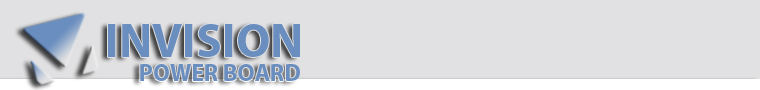 This section is focused on Invision Power Services products...
This section is focused on Invision Power Services products...
IPS, widely praised for the continuous efforts aimed to a stable, fast and efficient board system has brought to us Invision Power Board, but not only that..
Invision Power Gallery & Invision Community Blog allow the forum members :
  |
 19 Mar 2008, 03:27 AM 19 Mar 2008, 03:27 AM
Post
#1
|
|
|
Administrator Group: Admin Posts: 118148 Joined: 3-June 05 From: Athens, Greece Member No.: 1 Zodiac Sign:  Gender:  |
Hello everyone and welcome to my complete IPB guide. I have put a lot of work into this so please give me credit if you would like to use it on another site.
If you have any questions, suggestions, comments, etc. post 'em or shoot me a PM. smile.gif Q: How do I install a skin on my forum? A: Open your FTP client or file manager and navigate to your forum's root directory. Upload the two .xml files that should have come with the skin. Then go into your ACP and go to Skins & Templates -> Skin Import/Export -> Importing... -> Import Skin Templates. Type in the filename (including .xml) in the box that says "OR enter the filename of the XML Template Set" and hit the IMPORT button. Do the same thing with the "Import Skin Images." Now go to the Skin Manger and click on the newly uploaded skin. Edit Settings -> Image Options and change it to match your skin. Q: Where can I find skins? Invisionize eXtremepixels Transverse Styles InvisionSkins etc. Q: I don't like the (Powered by Invision Power Board) in the title of my page. Can I remove it? A: Yes! Open your FTP client or file manager and navigate to sources/. Open "boards.php" and find "$cp = " (Powered by Invision Power Board)";" You can remove the text or change it to whatever you want. Q: How do I make an "announcement"? A: My Controls -> Moderator Tools -> Manage Announcements. This is only if you have permission to create Announcements. Q: How do I make different member groups have different colors in there names? A: ACP -> Users and Groups -> Manage User Groups -> Edit Group -> Basic Group Settings -> Online List Format [Prefix]. If you would like the name to be red, you would put "<span style='color:red'>" replacing red with whatever color you want. Then in the Online List Format [Suffix], you need to put "</span>". Q: How do I add rules to a forum? A: ACP -> Forum Control -> Manage Forums -> Settings -> Edit Forum Rules (at the top of the page). Q: How do I make a paid subscription thing like Neowin? A: ACP -> Subscriptions -> Subscription Manager -> Add New Subscription Package. If you need more help on this, PM me. Q: What are mods and where can I get them? A: Mods are things that affect the forum. Some are unnoticable but others affect the whole forum. You can get them at Invisionize. Q: How do I get the "latest news" thing? A: ACP -> System Settings -> View All General Settings -> News Set-up. Just pick the forum and you're done! Q: How do I add a copyright notice at the bottom of every forum page? A: ACP -> Skin Manager -> Your Skin -> Edit Root Skin Board Header & Footer Wrapper. Under <% COPYRIGHT %> but before </div>, add your copyright notice. Q: I want to move my IPB from one host to the other. Can I do this without losing my topics, posts, members, etc.? A: Yes! Go into your ACP to SQL Management -> SQL Toolbox. You should export all of those but the important ones are: ibf_announcements, ibf_attachments, ibf_attachments_type, ibf_banfilters, ibf_calendar_events, ibf_forum_perms, ibf_forums, ibf_groups, ibf_members, ibf_moderators, ibf_polls, ibf_posts, ibf_titles, and ibf_topics. I am still trying to figure out this part. If you have any info, please post it or PM me. Q: Are there any books that can help me with IPB? A: Yes! As a matter of fact, Invision Power Services has released a book dedicated to IPB! It's called Invision Power Board: A User Guide and you can pick it up for around 20 bucks or so. Plus, if you're an IPS customer, you get an additional discount! Here's a link you might find useful: http://www.duggyd.co.uk/css/ Please ask me more questions so I can add them and help other people! P.S. Ok, maybe it isn't really complete, but I hope you find this useful anyway. -------------------- |
|
|
  |

|
Lo-Fi Version | Time is now: 22nd June 2025 - 04:33 AM |
| Skin and Graphics by Dan Ellis and Anubis. Hosting by Forums & More � 2005-2011. |