
|
|





 |
|
||||||||
 |
 |
 |
 |
||||||

|
|||||||||
|
|
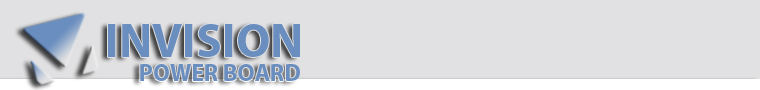 This section is focused on Invision Power Services products...
This section is focused on Invision Power Services products...
IPS, widely praised for the continuous efforts aimed to a stable, fast and efficient board system has brought to us Invision Power Board, but not only that..
Invision Power Gallery & Invision Community Blog allow the forum members :
  |
 6 Sep 2006, 10:29 AM 6 Sep 2006, 10:29 AM
Post
#1
|
|
|
Administrator Group: Admin Posts: 118175 Joined: 3-June 05 From: Athens, Greece Member No.: 1 Zodiac Sign:  Gender:  |
Have you ever gone to an Invision Power Board, in which topic titles are very nicely colored? This is particularly easy to do, as it just requires some easy steps. Coloring the topic titles can give a topic some emphasys, and draw people's attention to it. (Usefull when making important annoucements)
With this method, however, only Admins/Moderators can give a topic a color, not members themselves. Go to Admin CP -> Management -> Forum Control -> Topic Multi-Moderation -> Add New. Title for this Multi-Moderation Suite? -> This is the title that will apear in a neat box in the end of every forum you choose below. Choose something like "Make topic title Red/Yellow/Blue" Active in Forums... -> Chose which forums this trick will be available on. Add to START of topic title? -> There, you enter CODE <span style='color:red'>[b] [/b] It's obvious that you change "red" to any color you wish. You can also put a hex color code instead of a color name, here you will find a nice chart with them. If you also want to make the thread title bold, add a <b> right before <span style='color:red'>. Add to END of topic title? -> There, you just enter a CODE </span> And in case you put a <b> in the start of topic title above, you should also enter a </b> in here, too. Just always remember to close the most recently opened tag, like that: CODE <b><span>blah</span></b> ..and NOT like that: CODE <b><span>blah</b></span> Leave the rest of the settings as they are, and hit ok. Repeat the above process in order to add different colors! To use it, just look in the bottom of each thread. There must be a new combobox just below regular moderation options, like this:  Finally, if for some reason you want to remove the formattion off the text, go to Moderation Options -> Edit Topic Title, and remove the HTML tags. ===================================== By: George Bijes For more information on promoting and building traffic to your forum, please visit [source]http://www.ipbforums.net[/source] -------------------- |
|
|
  |

|
Lo-Fi Version | Time is now: 23rd June 2025 - 05:21 PM |
| Skin and Graphics by Dan Ellis and Anubis. Hosting by Forums & More � 2005-2011. |