
|
|





 |
|
||||||||
 |
 |
 |
 |
||||||

|
|||||||||
|
|
 11 Dec 2006, 10:55 PM 11 Dec 2006, 10:55 PM
Post
#1
|
|
 YourForum Designer Group: Elite Members Posts: 2181 Joined: 30-June 05 From: Athens, Greece. Member No.: 95 Zodiac Sign:  Gender:  |
It's almost Christmas time and we are always in need of a calendar. There is a way to do this in Corel Draw very fast and correctly. It would take hours to type all the days and months by yourself and a mistake is always possible...
This works in Corel Draw versions 12 and X3. I haven't tried it in prevous but from the feedback I have, it's possible from version 10 and later. This tutorial is made in Corel X3. So we open a new document in Corel Draw, any size we want and any orientation (portrait or landscape). We browse to Tools > Visual Basic and we click on Play. 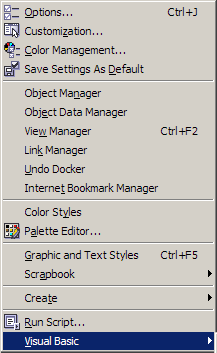 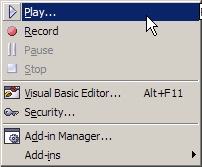 --- On the window that opens we go to Macros in: and there we choose CalendarWizard (CalendarWizard.gms) and click on Run. 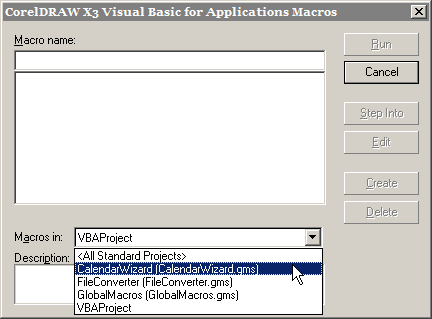 --- There opens a new window titled Oberon Calendar Wizard v3.3 where we can change the settings of our calendar, choose the layout we want and more details like margins, text colors etc.. 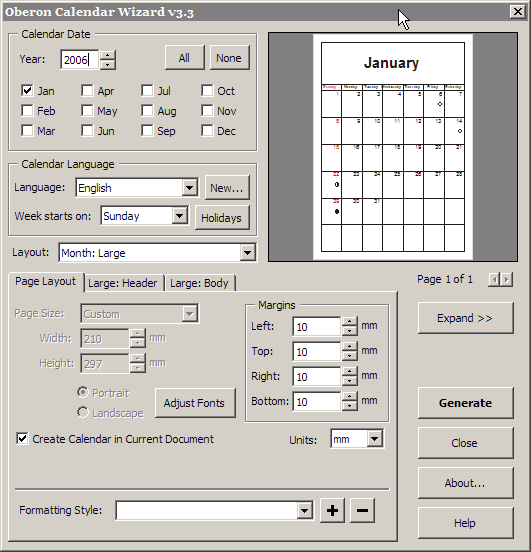 --- For the Greek users I should say that there is not a Greek text version, but we can add one. Just click on the NEW button at the Calendar Language. There you can add the months and the days in Greek. 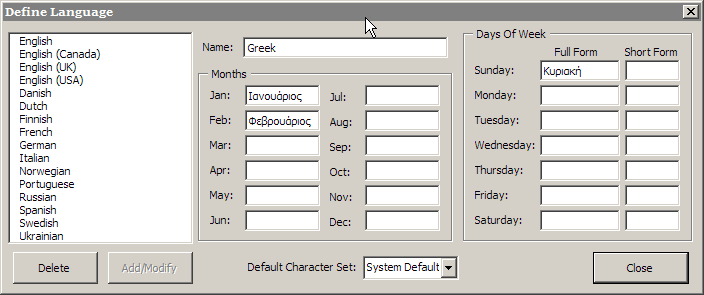 --- When you're finished, just click on Generate and there you go! If you play a bit you can see you can change a lot, and if you choose on Calendar Date the tab All you will have all the months of the year with the layout you've chosen in 12 separate pages. If for any reason you don't have this VB Script installed you can download it from here. --------------------  |
|
|
 manos Create Your Calendar In Seconds 11 Dec 2006, 10:55 PM
manos Create Your Calendar In Seconds 11 Dec 2006, 10:55 PM
 NickTheGreek neet ! 11 Dec 2006, 11:19 PM
NickTheGreek neet ! 11 Dec 2006, 11:19 PM
 viv Μπράβο Μά... 11 Dec 2006, 11:46 PM
viv Μπράβο Μά... 11 Dec 2006, 11:46 PM
 XRUSA Μάνο... είσ... 12 Dec 2006, 08:10 AM
XRUSA Μάνο... είσ... 12 Dec 2006, 08:10 AM  |

|
Lo-Fi Version | Time is now: 21st June 2025 - 07:21 PM |
| Skin and Graphics by Dan Ellis and Anubis. Hosting by Forums & More � 2005-2011. |